How to Reduced JavaScript execution Time in Google Page Speed Insights :-JavaScript is the Programming Language for the Webpage.it can update and change both HTML and CSS.it is used to calculate, manipulate and validate data.Now days JavaScript has become very popular in webpages. It is an integral part of every webpage, mobile app, and web-based software application. JavaScript’s client-side scripting abilities can make applications more dynamic and fascinating. Consequently, inadequately written JavaScript can make it hard to ensure a consistent user experience. And unfortunately, you must make a big deal to use these features. You must sometimes depend on heavy JavaScript libraries, which can add extra kilobits to your pages.
As a result, your blog takes time to load your web pages, and almost every one of us hates a slow-loading site. And this can affect your site’s SEO and reduce your traffic, as slow-loading pages irritate visitors. So, if you have examined your blog using Google PageSpeed Insights and found some issues. Then Don’t Worry! I will help you turn your red score into green through this guide. And make your website load faster and increase your page loading time.
Different scores of google speed insights:
in Google PageSpeed Insights, if your website speed show Rating between:-
- 0 to 49 – Red Signal:- Your site loads slowly.
- 50 to 89 – Orange Signal:- means that your site has average speed
- 90 to 100 Green Signal:- which means your blog loads fast.
You can solve this issue by simply replacing the below code in your HTML
How to Reduced JavaScript execution Time in Google Page Speed Insights
Follow these simple steps.
Step 1. Log in to your Blogger blog, select your Template,Select Theme, and click on Edit HTML.
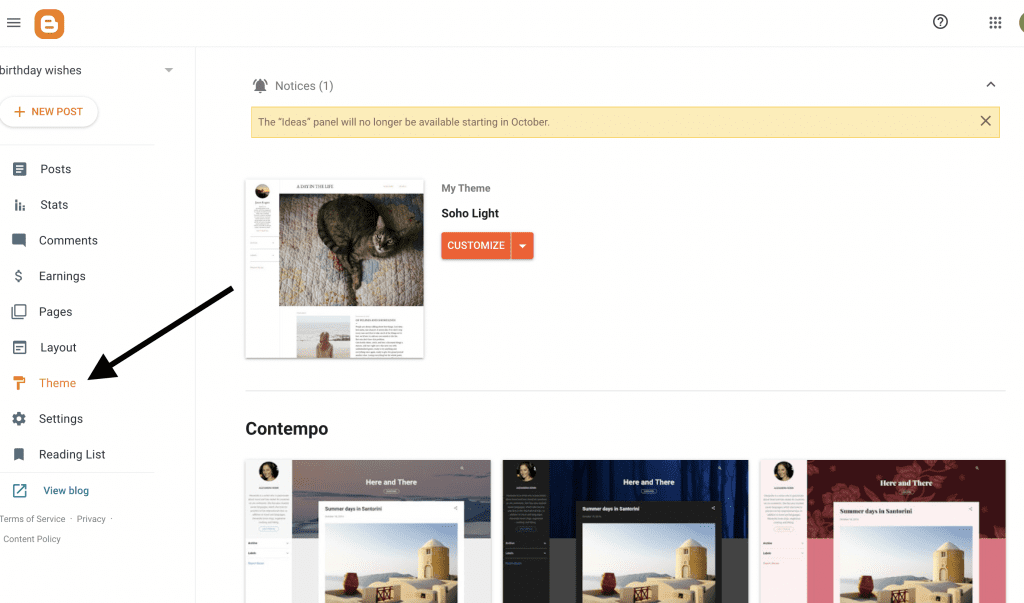
Reduced JavaScript execution Time in Google Page Speed Insights
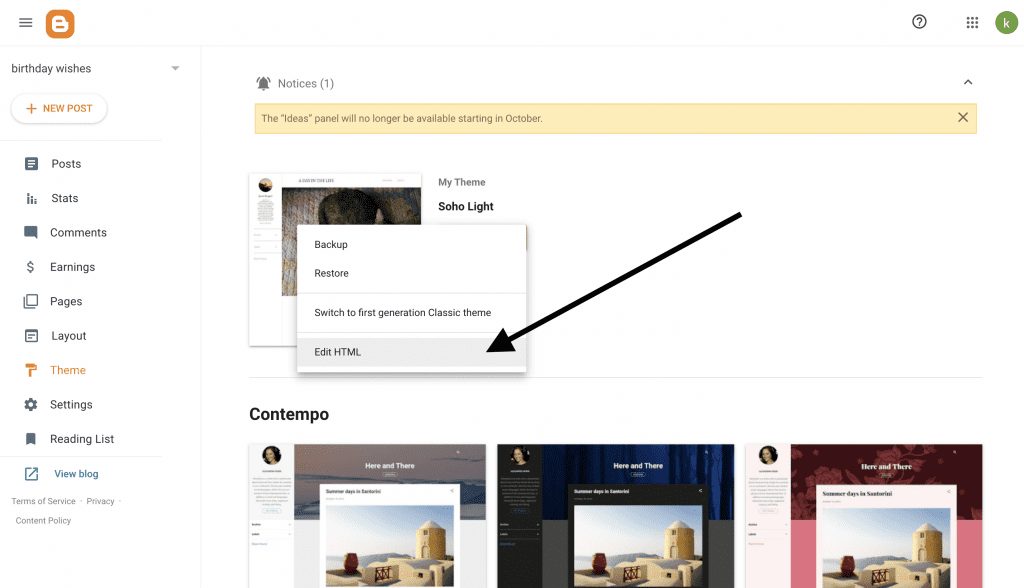
Step 2. Now press Ctrl+F from your keyboard to open a search box and Type ajax.googleapis.com and Search for
script src='//ajax.googleapis.com/ajax/libs/jquery/1.11.1/jquery.min.js'/>Step 3. Now replace that jQuery script with the below-given script.
<script id='script-batch' type='text/javascript'> (function(d){ var js =
d.createElement('script'); js.async = true; js.defer = true; js.src = "https://ajax.googleapis.com/ajax/libs/jquery/1.11.0/jquery.min.js";
d.getElementsByTagName('head')[0].appendChild(js); }(document)); </script>
Step 4. Now save your Template
Now, go back to Google PageSpeed Insights and check once more.your website speed will increase.if you liked this articles then please share this with your Friends.
