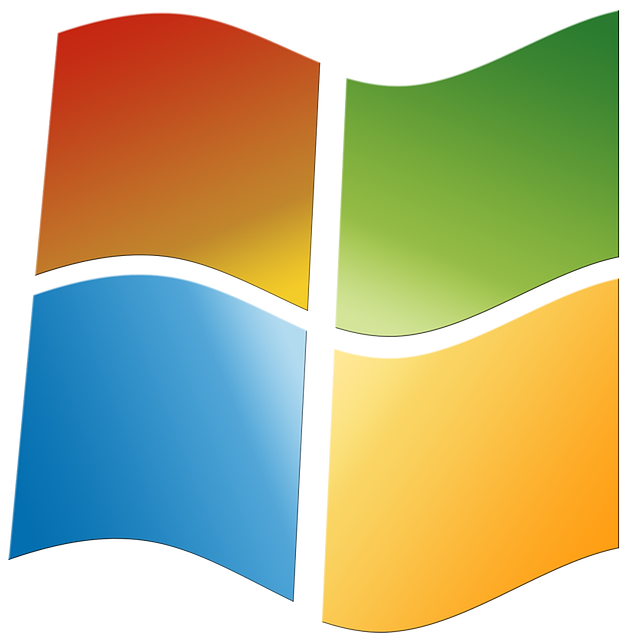Most Important Keyboard Shortcuts in Windows we can use daily:-Hi Guys, Everyone uses the computer. Users need a mouse to work on a computer. But do you know that the computer can be used even without a mouse? Any old file is to be searched. Even if you want to minimize a window, all the work can be done without a mouse. For this, I’m going to tell you about the 20 most essential shortcuts keys of the keyboard which save your lot of time
- Windows Key + Arrow:
If you press the Windows + Left Arrow on the keyboard, the Window you are working on will open on the right. Right, pressing the Windows + Right Arrow will open the Window to the left. Windows + Up Arrow will maximize the Window. And the Window with Window + Down Arrow can be manipulated.
- Shift + Arrow:
You can highlight any word or sentence you have written by pressing these two buttons. Also, with ctrl + b, you can use bold words.
- Alt + F4:
To close a window, you must press ALT + F4. This will complete the program.
- Windows Key + L:
You can use these two buttons to lock the computer.
- Windows Key + M:
Windows Key + M can be used to close many windows simultaneously.
- Shift + Space:
Any time you work on axles, it becomes very difficult to find anything. You can press Shift + Space for this. This will select the entire line. On the other hand, if you want to delete this line, you can press ctrl + DEL.
- ALT + S / CTRL + Enter:
Whenever you send mail to anyone after you type, press ALT + S / CTRL + Enter. This will send mail quickly.
- CTRL + R:
If you want to reply to someone in the mail, you can respond immediately by pressing CTRL + R.
- CTRL + D:
Pressing these can make you bookmark any tab.
- CTRL + Shift + B / O:
You can press CTRL + SHIFT + B or CTRL + SHIFT + O if you want to find a bookmarked site.
- Win + D:
You can use this shortcut to minimize all the software windows open on the Windows computer. All windows on the system will be minimized automatically by pressing the D button with the Windows button on the keyboard.
- Win + L:
Working on your Windows computer-if, you want to lock it, press the L button with the Windows button. Your system will close, and it will not be easy to open without a password.
- CTRL + F:
You can use CTRL + F keyboard shortcuts to search for texts or files on any windows open on any Windows computer, such as a Microsoft Word or Windows Hard Disk Partition.
How to reduced javascript execution loading time
- ALT + Tab:
If you have all the windows open at a time on your computer and you want to quickly shift from one Window to another, instead of clicking with the mouse, you make your work very fast by using ALT + Tab Can. this shortcuts keys of the keyboard save your valuable time
- CTRL +/-:
If you are surfing the website on a browser and want to zoom in on a text, image or page, you can zoom the page by pressing the plus button with CTRL. By pressing the minus button with the same CTRL you can see the web page zoom out. Keep in mind that by pressing plus or minus buttons with CTRL, the web page will be continuously small or big.
- CTRL + PgUp / PgDn:
To go from one tab to the other when working on the browser, you can click on the page button or the page down with the control button. With this much faster you will be able to go to any tab in front or back.
- Alt + F4:
You can use Alt + F4 to close any software window or page that is open on the system. With this keyboard shortcut instead of the mouse, you will be able to turn off windows more quickly. Even if you press these buttons, even after all windows are closed, your system will also be shut down.
- F2:
If you want to rename any file on your Windows system, then select that file and press the F2 function. The file name will be highlighted, and you will be able to edit it.
- F5:
It is common for Windows systems to work on-the-fly. By pressing the F5 button, you can refresh your system in speed.
- F11:
If you want to view the Window in full screen while surfing on the browser, then this shortcut is used- press F11 immediately, and your browser window will be full screen. By pressing the same key again, the browser window will revert to normal mode.
All these Keyboard Shortcuts in Windows save your valuable time…